Rando 500 ManualUpdated 2 years ago

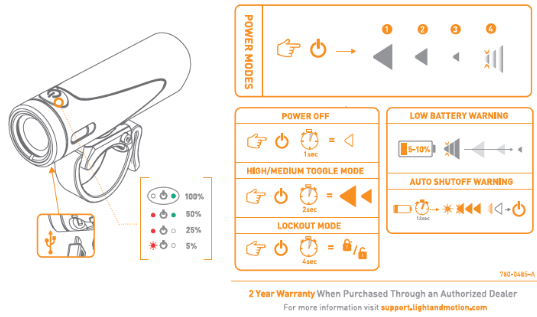
The Rando 500 is Light & Motion's answer to an age old question... Can I charge my light while it's on? The answer is now YES! The Rando can be paired with a Dynamo driven USB port (Sinewave Reactor) or an external USB power supply with at least 500mAh for those cyclists who are always on the road. The light will feature a high, medium, low, and a SafePulse setting. It also boasts a 3hr runtime on high and the integrated SafePulse mode is the safest proven beam pattern for daytime riding.
Rando will drop down into Low mode as it charges, still providing plenty of light to see and to be seen. Once it reaches adequate charge and the charge cord is unplugged, all of Rando's modes will be operational again.
RANDO USE
The Rando headlight has 2 modes. The standard four-function mode: high, medium, low, and pulse (for daytime use) and High/Medium Toggle Mode.
- To turn your light on simply press the power button once. This is your highest setting.
- To cycle through the different lights click the power button once again and your light will go from high, medium, low, to pulse and repeat.
- To power off your light hold the power button for 1 second.
- High/Medium Toggle Mode requires a 2 second power button hold to activate and the light will be in the highest setting. With a single press of the button, the light will drop down into medium, and another press will bring the setting back to high. This is also known as "Race Mode" and is a great way to conserve battery during your commute. Keep the light on high for the fast descents and turn it down to medium for the long climbs.
LOCKOUT MODE
Travel lockout mode is a way to electronically lock your light so that it will not accidentally turn on.
When your light is off, press and hold the power button for about 4 seconds. The indicator light will blink red 3 times activating travel lock out mode. If you attempt to turn on the light at this point, it will continue blink red 3 times. To unlock, press and hold the power button again for about 4 seconds. The indicator light will blink green 3 times. The light can now be turned on.
LOW BATTERY WARNING
When the battery of your Urban has reached 5% the power indicator will begin to flash red. This translates to about 5 minutes of runtime left on the battery. Don't worry though, the battery power indicator also shows you the charge status for the entire ride so you wont be caught off-guard
CHARGING YOUR RANDO
- Plug the USB charging cable into an appropriate USB port on your computer or wall adapter.
- Attach the USB cable to the appropriate charging port on your Urban.
- Once the battery is attached to the USB charger, a flashing red, amber, or green LED will illuminate in the power button indicating the level of charge.
- When the LED indicator remains a constant green, this is an indication the battery is fully charged.
The Rando will charge from depleted to full in about 6 hours.
THERMAL MANAGEMENT – TOO HOT
Your light is designed with a thermal management system that will automatically dim if its temperature becomes too high. Once your light cools, it will return to its normal output. This can occur if the climate you are riding in exceeds 90 degrees F. Remember, the light cools best if you are moving!
THERMAL MANAGEMENT – TOO COLD
When the battery is cold, its performance and capacity are diminished. Around 32 F, the light will lose around 15% of its capacity (runtime). As temperatures drop further, so will the runtime of the light. Wrapping your light with any type of insulation will improve its runtime in freezing temperatures.
LITHIUM ION BATTERY TIPS
The Lithium-Ion battery contained in your light will power you through many rides and will serve you well if you care for it properly. The battery will naturally lose its capacity slowly over time, and unintended damage that speeds up the degradation of the battery can occur, so please follow these simple guidelines:
- Try not to store the battery if its completely discharged (dead). Charge it up after you ride!
- Charge before your ride if it’s been in stored away for a a week or more to get full runtime.
- For long term storage, charge your battery every 6 months.
Please send an email to our customer service team if you have any questions.